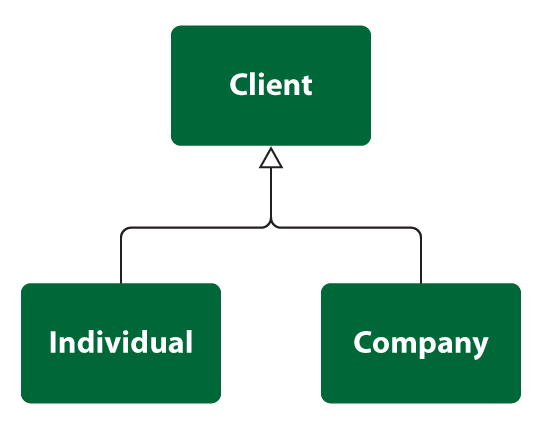
In the process of designing our entity relationship diagram for a database, we may find that attributes of two or more entities overlap, meaning that these entities seem very similar but still have a few differences. In this case, we may create a subtype of the parent entity that contains distinct attributes. A parent entity becomes a supertype that has a relationship with one or more subtypes.
First, let’s take a closer look at a simple class diagram.
The UML symbol for a subclass association is an open arrowhead that points to the parent class.
The subclass association line is labeled with specialization constraints. Constraints are described along two dimensions:
The following diagram presents class Client.
In class Client we distinguish two subtypes: Individual and Company. This specialization is disjoint (client can be an individual or a company) and complete (these are all possible subtypes for supertype).
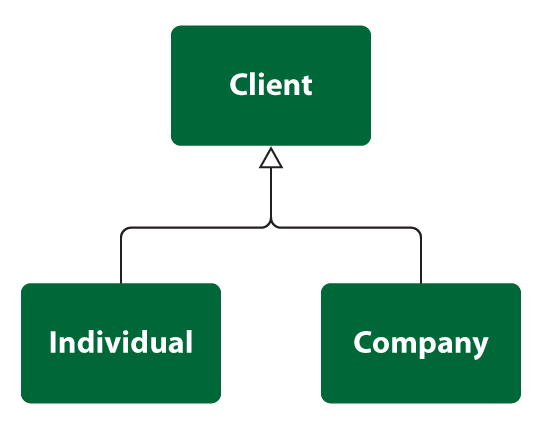
Let’s model this situation and discuss the results (I will use Vertabelo, our online database modeling tool).
In a one table implementation, table client has attributes of both types.
The diagram below shows the table client and two views: individual and company :
In this implementation:
CREATE VIEW individual AS select id, address, name, surname from client where status = 'i';
CREATE VIEW company AS select id, address, name, surname from client where status = 'c';
In a two-table implementation, we create a table for each of the subtypes. Each table gets a column for all attributes of the supertype and also a column for each attribute belonging to the subtype. Access to information in this situation is limited, that’s why it is important to create a view that is the union of the tables. We can add an additional attribute called ‘type’ that describes the subtype.
The diagram below presents two tables, individual and company , and a view (the blue one) called client .
The view’s script is as follows:
CREATE VIEW client (id, address, name, surname, company_name, industry) AS select id, address,name, surname,null, null, type from individual union all select id, address, null, null, company_name, industry, type from company;
However, the example above generates some problems:
In a third solution we create a single table client_t for the parent table, containing common attributes for all subtypes, and tables for each subtype ( individual_t and company_t ) where the primary key in client_t (base table) determines foreign keys in dependent tables. There are three views: client , individual and company .
CREATE VIEW client AS select client_t.id, client_t.address, company_t.company_name, company_t.industry, individual_t.name, individual_t.surname from client_t, individual_t, company_t where client_t.id = individual_t.client_id and client_t.id = company_t.client_id;
CREATE VIEW individual AS select client_t.id, client_t.address, individual_t.name, individual_t.surname from client_t, individual_t where client_t.id = individual_t.client_id;
CREATE VIEW company AS select client_t.id, client_t.address, company_t.company_name, company_t.industry from client_t, company_t where client_t.id = company_t.client_id;
In this situation:
Subscribe to our newsletter Join our weekly newsletter to be notified about the latest posts. Subscribe